I can see there are. 3 merge conflicts is pull request. But when i try to do pull in xcode is shows "unexpected error". Is there any way i can fix it in dev ops browser or in my xcode.
1 Answers
Since there are merge conflicts in pull request Azure DevOps side.
Azure DevOps does not really have a functionality to handle the conflicts when merging, or commiting the changes.
In commits, it is not really a problem, but in pull requests, it is, because xcode doesn't have a interface, to resolve those conflicts.
Solution here is to install the extension to your organization called - Pull request merge conflict extension
After installed it to your Azure DevOps Server, you could see a Conflicts tab in Pull Request page, then you could resolve conflicts in web site instead of resolve the conflicts in a local clone.
Note: There is an known issue that the new changes to master branch after the Pull Request creation will not be recognized by Pull Request. You need to abandon the current PR then create a new one.
For example, there are two PRs in your repo, feature1 to master and feature2 to master. After feature1 merged into master, the existing PR from feature2 to master will not show the feature1’s changes. You need to abandon it and recreate a new PR. And then you could use the Conflict extension to resolve merge conflicts.
For more details you could also refer jessehouwing 's answer in this similar question: How to resolve merge conflict in pull request in VSTS?
- 49,478
- 5
- 35
- 62