I can't see all the labels on the x axis, I'm assuming that this is because they are too big and don't fit on. I've tried googling to see how I would rotate the labels but I can't see anything for the beanplot package, here is the code and plot:
beanplot(Contrast ~ ROI*Condition, data=Df,ll = 0.08,
xlab = "AM depth",
ylab = "ERA (arbitrary units)",
col = list("black", c("grey", "white")),
axes=T, beanlines = "median", ylim = c(-5, 15))
legend(3.7, 15.8,fill = c("grey", "black"), legend = c("RH", "LH"), cex=1)