In the DevOps UI I created a PR to merge my branch into master.
However the UI indicates conflicts.
I want to resolve the conflict by accepting the edited branch. However there does not seem to be anything in the UI to do this.
I looked at this question which mentions that DevOps does not have this functionality. Yet it seems so close that I feel maybe I am just missing something.
[Update]
I went around in circles approving and approving with comment. Finally I noticed the hamburger menu to the right of the complete combo.
I tried restart merge, but it did not seem to do anything.