I try to update a existing pod, but when I did pod trunk push NAME.podspec, I got this error :
I try several solution from this post Xcode 12, building for iOS Simulator, but linking in object file built for iOS, for architecture arm64_ but none worked(excluded architecture, only active arch).
There is no problem when I run the compilatiton on Xcode, my framework is well generated. The only problem is when I try to pod trunk, or pod lib lint
In my xcode project, In build phase, I run that script :
xcodebuild -target "${TARGET_NAME}" -configuration ${CONFIGURATION} -sdk iphonesimulator -arch x86_64 -arch i386 ONLY_ACTIVE_ARCH=NO EXCLUDED_ARCHS="arm64" BUILD_DIR="${BUILD_DIR}" BUILD_ROOT="${BUILD_ROOT}" clean build
If I put ONLY_ACTIVE_ARCH=TRUE, the error message is a bit different :