Sorry this is my first post. I try to insert into sqlite3 table datas that i get using tkinter entries (python) but i always obtain empty fields in the table.my code:
import sqlite3
from tkinter import *
def data_entry():
CDB.execute('insert into COSTUMERS (NAME,CODE)values(?,?)', (NAME_E,CODE_E))
DB.commit()
CDB.close()
DB.close()
X=Tk()
NAME=StringVar()
CODE=StringVar()
DB=sqlite3.connect('DB.db')
CDB=DB.cursor()
CDB.execute('''create table if not exists COSTUMERS
(ID integer primary key autoincrement,
NAME text(20), CODE text(10))''')
NAME_E=Entry(X,textvariable=NAME).pack()
CODE_E=Entry(X,textvariable=CODE).pack()
SAVE=Button(X,text='SAVE',command=data_entry).pack()
X.mainloop()