I would like to try Xdebug 3.0.0RC1 to explore what has changed and the new features that come with it. I am also using the latest PhpStorm 2020.3 EAP which supports Xdebug 3 with no major config needed. Below is my PhpStorm config for the Debugger:
And here is the configuration I have tried for Xdebug3:
zend_extension=/usr/local/lib/php/extensions/no-debug-non-zts-20170718/xdebug.so
xdebug.mode=debug
xdebug.start_with_request=yes
xdebug.client_host=host.docker.internal # here I tried several combinations like: "localhost", "127.0.0.1", "172.17.0.1"
xdebug.client_port=9001 # here I tried several ports 9003 included with no success
I have also tried not adding the client_host/client_port setting at all and still failing.
I am getting this error:
Script php bin/console doctrine:cache:clear-metadata returned with error code 255
!! [17-Nov-2020 15:24:40 UTC] Xdebug: [Step Debug] Could not connect to debugging client. Tried: host.docker.internal:9001 (through xdebug.client_host/xdebug.client_port) :-(
!! [17-Nov-2020 15:24:41 UTC] PHP Fatal error: Method class@anonymous::__toString() must not throw an exception, caught Symfony\Component\DependencyInjection\Exception\AutowiringFailedException: in /var/www/vendor/symfony/symfony/src/Symfony/Component/DependencyInjection/Compiler/AutowirePass.php on line 233
Some info about my environment:
- Fedora 33
- Docker version 19.03.13, build 4484c46d9d
- PhpStorm 2020.3 EAP Build #PS-203.5784.36
It is curious (because apparently host.docker.internal is "not" supported by the Docker version I am using and yet it works) and weird at the same time that the following configuration does work with Xdebug 2 even having the debugger listening for incoming connections all the time:
zend_extension=/usr/local/lib/php/extensions/no-debug-non-zts-20170718/xdebug.so
xdebug.remote_autostart=0
xdebug.remote_enable=1
xdebug.remote_host=host.docker.internal
xdebug.remote_port=9000
What I am missing here?
Note: I already applied the solution provided by the Xdebug developer here.