I am trying to make Xdebug work for Docker container on Windows with PhpStorm. I read different articles and other threads, but still it's not working.
Inside docker-compose.yaml I have following configuration for my app container:
version: "3.7"
services:
#PHP Service
app:
build:
args:
user: user
uid: 1000
context: ./
dockerfile: docker/php/Dockerfile
image: rpg
container_name: rpg-app
restart: unless-stopped
tty: true
environment:
SERVICE_NAME: app
SERVICE_TAGS: dev
PHP_IDE_CONFIG: serverName=RpgServer
working_dir: /var/www
command: /var/www/docker/php/application-init.sh
volumes:
- ./:/var/www
- ./docker/php/local.ini:/usr/local/etc/php/conf.d/local.ini
networks:
- rpg-app-network
depends_on:
- db
...
#Nginx Service
nginx:
image: nginx:1.17-alpine
container_name: rpg-nginx
restart: unless-stopped
tty: true
ports:
- "8080:80"
- "443:443"
volumes:
- ./:/var/www
- ./docker/nginx/conf.d/:/etc/nginx/conf.d/
networks:
- rpg-app-network
depends_on:
- app
Using phpinfo() I get following php configuration:
And I have the following PhpStorm configuration:
DBGp Proxy (Don't really think is relevant)
I use Chrome's Xdebug Helper plugin to send the session key
And in phpinfo() I can see that the PHP receives the Xdebug session key:
I am listening in the PhpStorm for Xdebug connection (with breakpoints throughout the code):
I run the application in the browser with Xdebug Helper enabled .
Yet. There is no blocking you would expect from breakpoints and no callback to PhpStorm.
If I try to use Debugger Configuration validation in PhpStorm I get the following: