I am running an ASP.NET 2.0 application in IIS 6.0. I want session timeout to be 60 minutes rather than the default 20 minutes. I have done the following
- Set
<sessionState timeout="60"></sessionState>inweb.config. - Set session timeout to 60 minutes in IIS manager/Web site properties/ASP.NET configuration settings.
- Set idle timeout to 60 minutes in application pool properties/performance.
I am still getting a session timeout at 20 minutes. Is there anything else I need to do?