Using the example from Hadley's website:
> (m <- qplot(rating, votes, data=subset(movies, votes > 1000), na.rm = T))
Which creates:
My Question: Is it possible to determine what the ticks marks after creating the plot object? (I want to remove the first auto-generated breakpoint)
Background: In the above plot, one can clearly see that the x-axis breaks are at 2 through 9. To obtain this manually, use:
m + scale_x_continuous( breaks = c(2:9) )
But I would like to determine, from the figure, what the tick marks are so that I can remove some of them. In other words, is there a function which will return the tick marks:
myBreaks <- tickMarks(m)
So that I can subsequently call:
m + scale_x_continuous( breaks = myBreaks[-1] )
where I've removed the first break from the array.