Here is a ggplot from the ggplot wiki:
baseplot <- ggplot(data.frame(x=1:10, y=10:1)) +
geom_point(aes(x = x, y = y))
baseplot
Question
Is it possible to control these axes separately, e.g. to make only the x-axis black? It does not appear that axis.line.x and axis.line.y are among the options.
What I have tried
The wiki demonstrates that, e.g., it is possible to control the color of the axis
baseplot + opts(axis.line = theme_segment(colour = 'black', size = 2))
using
geom_segmentworks but has the limitation that the lines have to be matched to the plot numbers.Is there a way to get, e.g. the axis max and min and ticks from the
baseplotobject? That would reduce potential bugs. update the answer to this question, "no, not yet", was covered previously.baseplot + geom_segment(aes(x = c(0,0), y = c(0,0), yend = c(0, max(y)), xend = c(max(x), 0), size = c(0.5, 0.1))) + geom_segment(aes(x = 0, y = y, xend = -1, yend = y, size = 0.1))