I am trying to add a secondary y labels to a heatmap using twinx(). But the the primary y axis, ticks and labels are always offset after I set up the secondary y labels. See the results below. The second image shows the what the output was when the secondary axis was removed.
import numpy as np
import matplotlib
import matplotlib.pyplot as plt
# sphinx_gallery_thumbnail_number = 2
vegetables = ["cucumber", "tomato", "lettuce", "asparagus", "potato", "wheat", "barley"]
v2 = ["1", "2", "3", "4", "5", "6", "7"]
farmers = ["Farmer Joe", "Upland Bros.", "Smith Gardening",
"Agrifun", "Organiculture", "BioGoods Ltd.", "Cornylee Corp."]
harvest = np.array([[0.8, 2.4, 2.5, 3.9, 0.0, 4.0, 0.0],
[2.4, 0.0, 4.0, 1.0, 2.7, 0.0, 0.0],
[1.1, 2.4, 0.8, 4.3, 1.9, 4.4, 0.0],
[0.6, 0.0, 0.3, 0.0, 3.1, 0.0, 0.0],
[0.7, 1.7, 0.6, 2.6, 2.2, 6.2, 0.0],
[1.3, 1.2, 0.0, 0.0, 0.0, 3.2, 5.1],
[0.1, 2.0, 0.0, 1.4, 0.0, 1.9, 6.3]])
fig, ax1 = plt.subplots()
im = ax1.imshow(harvest)
ax1.set_xticks(np.arange(len(farmers)))
ax1.set_yticks(np.arange(len(vegetables)))
ax1.set_xticklabels(farmers)
ax1.set_yticklabels(vegetables)
ax2 = ax1.twinx()
ax2.set_yticks(np.arange(len(v2)))
ax2.set_yticklabels(v2)
plt.setp(ax1.get_xticklabels(), rotation=45, ha="right", rotation_mode="anchor")
for i in range(len(vegetables)):
for j in range(len(farmers)):
text = ax1.text(j, i, harvest[i, j], ha="center", va="center", color="w")
fig.tight_layout()
plt.show()