The code bellow reproduces a behavior I've come across today that's pretty strange (only happens on windows). On hover, Firefox colors the checkbox with a black border. As seen on the image.
All other browsers (chrome, safari and all IE's) don't experience similar effect.
Any idea on how I can (keeping the height attribute) make Firefox behave?
<!DOCTYPE html PUBLIC "-//W3C//DTD XHTML 1.0 Transitional//EN" "http://www.w3.org/TR/xhtml1/DTD/xhtml1-transitional.dtd">
<html xmlns="http://www.w3.org/1999/xhtml">
<head>
<meta http-equiv="Content-Type" content="text/html; charset=utf-8" />
<style type="text/css">
#c-box {
height: 20px;
}
</style>
</head>
<body>
<input id="c-box" type="checkbox">
<label for="c-box">this is a checkbox</label>
</body>
</html>