EDIT: I found the solution! My xorg settings were all wacky because I have an ultrawide monitor, and it had no idea what size (and therefore dpi) my monitor was. Explicitly setting the display and font dpi in X's settings fixed the rendering in all GUI's.
ORIGINAL:
When I run any tkinter program, many of the widgets render at around 1/2 size, especially text. Why is this happening? My window manager is Window Maker, and I'm running the latest version of Tcl/Tk.
Any help will be greatly appreciated!
My code:
import tkinter as tk
window = tk.Tk()
label = tk.Label(text="Name")
entry = tk.Entry()
button = tk.Button(text="Submit")
label.pack()
entry.pack()
button.pack()
window.mainloop()
Window manager: Window Maker 0.95.0
Tk: tk 8.6.10-2
Screenshot: