Using a date column of type pandas timestamp, you can get the weekday of a date directly using pandas.Timestamp.weekday. Then you can use df.iterrows() to check whether or not each date is a saturday or sunday and include a shape in the figure like this:
for index, row in df.iterrows():
if row['date'].weekday() == 5 or row['date'].weekday() == 6:
fig.add_shape(...)
With a setup like this, you would get a line indicating whether or not each date is a saturday or sunday. But given that you're dealing with a continuous time series, it would probably make sense to illustrate these periods as an area for the whole period instead of highlighting each individual day. So just identify each saturday and set the whole period to each saturday plus pd.DateOffset(1) to get this:
Complete code with sample data
# imports
import numpy as np
import pandas as pd
import plotly.graph_objects as go
import plotly.express as px
import datetime
pd.set_option('display.max_rows', None)
# data sample
cols = ['signal']
nperiods = 20
np.random.seed(12)
df = pd.DataFrame(np.random.randint(-2, 2, size=(nperiods, len(cols))),
columns=cols)
datelist = pd.date_range(datetime.datetime(2020, 1, 1).strftime('%Y-%m-%d'),periods=nperiods).tolist()
df['date'] = datelist
df = df.set_index(['date'])
df.index = pd.to_datetime(df.index)
df.iloc[0] = 0
df = df.cumsum().reset_index()
df['signal'] = df['signal'] + 100
# plotly setup
fig = px.line(df, x='date', y=df.columns[1:])
fig.update_xaxes(showgrid=True, gridwidth=1, gridcolor='rgba(0,0,255,0.1)')
fig.update_yaxes(showgrid=True, gridwidth=1, gridcolor='rgba(0,0,255,0.1)')
for index, row in df.iterrows():
if row['date'].weekday() == 5: #or row['date'].weekday() == 6:
fig.add_shape(type="rect",
xref="x",
yref="paper",
x0=row['date'],
y0=0,
# x1=row['date'],
x1=row['date'] + pd.DateOffset(1),
y1=1,
line=dict(color="rgba(0,0,0,0)",width=3,),
fillcolor="rgba(0,0,0,0.1)",
layer='below')
fig.show()