So I'm currently making a clicker game, and I already have some pretty good looking stuff. But since I want to polish the game, I would like to add a spinning coin animation to the coin that's in the center of the screen.
I have a coin.py file and this is how it looks like:
import pygame
class Coin():
def __init__(self, screen):
self.screen = screen
self.image = pygame.image.load('pyfiles/images/click_button.png')
self.image_x = 230
self.image_y = 130
self.scale_change_x = 10
self.scale_change_y = 10
def blitme(self):
self.screen.blit(self.image, (self.image_x, self.image_y))
And the current gameplay looks like:
As you can see, when my cursor goes on the coin image, it turns yellow. But now, I want it to not only turn yellow but to spin like this image ( that I found on google ):
What code should I add to my coin.py file to make it do this when my cursor goes on ( collides with ) the coin?