I am trying to achieve a jagged text effect with HTML and CSS text. I am aware of the webkit-font-smoothing and font-smooth properties, but even with those set to "none" and "never", the text is still smoother than I would like.
Are there other css properties, or other methods I can use to force the text to be more jagged / aliased? Only caveat is it needs to be actual HTML text, not images.