Using matplotlib I'd like to create a graph in which all date values from my dataframe (df) are shown on the x axis. In principle, the code line plt.gca().xaxis.set_major_locator(matplotlib.dates.DayLocator(interval=1)) should do the job but it doesn't, probably because I'm using a custom formatter!? The custom formatter is required here because I'd prevent matplotlib from interpolating weekend date values which are not part of my dataframe (have a look at this question here).
Also I'd like to use the date format '%d.%m.%Y'.
While the code works with matplotlib 3.3.3/Python 3.8, I have to use matplotlib 3.2.2/Python 3.6 for my project, and under these conditions, the code does not return the desired output
Here is the code:
import matplotlib
import matplotlib.pyplot as plt
from matplotlib.ticker import Formatter
import pandas as pd
import numpy as np
df = pd.DataFrame(data={"col1": [1.000325, 1.000807, 1.001207, 1.000355, 1.001512, 1.003237, 1.000979,
1.000325, 1.000807, 1.001207, 1.000355, 1.001512, 1.003237, 1.000979],
"date": ['2018-01-08', '2018-01-09', '2018-01-10', '2018-01-11', '2018-01-12',
'2018-01-15', '2018-01-16', '2018-01-17', '2018-01-18', '2018-01-19',
'2018-01-22', '2018-01-23', '2018-01-24', '2018-01-25',]})
df["date"] = pd.to_datetime(df["date"])
class CustomFormatter(Formatter):
def __init__(self, dates, fmt='%d.%m.%Y'):
self.dates = dates
self.fmt = fmt
def __call__(self, x, pos=0):
'Return the label for time x at position pos'
ind = int(np.round(x))
if ind >= len(self.dates) or ind < 0:
return ''
return self.dates[ind].strftime(self.fmt)
fig = plt.figure()
plt.gca().xaxis.set_major_formatter(CustomFormatter(df["date"]))
plt.plot(np.arange(df.shape[0]), df["col1"])
plt.gcf().autofmt_xdate()
#plt.gca().xaxis.set_major_locator(matplotlib.dates.DayLocator(interval=1)) # <-- this line should do the job, in theory!
Output with matplotlib 3.2.2
Expected output (matplotlib 3.3.3)
Thank you for your help!