I'm calling get_cookies() on my selenium web driver. Of course we know this fetches the cookies for the current domain. However, many popular sites set cookies on both example.com and www.example.com.
Technically, it's not really a "separate domain" or even sub domain. I think nearly every website on the internet has the same site at the www sub domain as it does the root.
So is it still impossible to save cookies for the two domains, since one is a sub domain? I know the answer is complicated if you want to save cookies for all domains, but I figured this is kind of different since they really are the same domain.
Replicate it with this code:
from selenium import webdriver
import requests
driver = webdriver.Firefox()
driver.get("https://www.instagram.com/")
print(driver.get_cookies())
output:
[{'name': 'ig_did', 'value': 'F5FDFBB0-7D13-4E4E-A100-C627BD1998B7', 'path': '/', 'domain': '.instagram.com', 'secure': True, 'httpOnly': True, 'expiry': 1671083433}, {'name': 'mid', 'value': 'X9hOqQAEAAFWnsZg8-PeYdGqVcTU', 'path': '/', 'domain': '.instagram.com', 'secure': True, 'httpOnly': False, 'expiry': 1671083433}, {'name': 'ig_nrcb', 'value': '1', 'path': '/', 'domain': '.instagram.com', 'secure': True, 'httpOnly': False, 'expiry': 1639547433}, {'name': 'csrftoken', 'value': 'Yy8Bew6500BinlUcAK232m7xPnhOuN4Q', 'path': '/', 'domain': '.instagram.com', 'secure': True, 'httpOnly': False, 'expiry': 1639461034}]
Then load the page in a fresh browser instance and check yourself. You'll see www is there.
The main domain looks fine though: