I am using Visual Studio Code 1.52.0 in Windows against a WSL filesystem. The filesystem is marked case-sensitive in WSL:
mikebaz@PSTower-2020-06:~/code/test$ getfattr -n system.wsl_case_sensitive .
# file: .
system.wsl_case_sensitive="1"
and correctly shows as case-sensitive in File Explorer (so there isn't a basic Windows issue here). There are two folders with the same name, but different cases:
However, in Visual Studio Code, these folders are collapsed into one folder:
This also impacts the source code status for the Git repo in the folder - Code seems confused. Although there is a file and it's properly tracked and committed:
mikebaz@PSTower-2020-06:~/code/test/Folder1$ git status -u
On branch master
nothing to commit, working tree clean
the Code view insists that there's an untracked file:
How can I tell Visual Studio Code to stop trying to "help" me by collapsing the two folders and being confused as a result?