I have some Selenium sessions where, if certain events occurs, I spawn a new browser and leave the old one as is so I later on can manually intervene. The problem is that it is hard to distinguish between such a deserted browser session and the one that is currently running.
Ideally I would like to add a badge to the browser icon that is displayed in the application switcher (cmd-tab) and the dock (but other solutions/suggestions are also welcome, like add something to the name of the browser). Is that possible?
Using Java on a Mac. A solution can be platform specific.