I'm trying to remove the background of my buttons in tkinter. I have a background for the actual window but the buttons are hiding it.
Also help with spacing the buttons vertically would be nice.
Code for buttons:
button1 = Button(button_frame,text='1',font=('times new roman',12),relief='ridge',
bd=0.3,bg='#e1e1e1',width=8,height=3,command=lambda:press(1))
Code for background:
bgimg = PhotoImage(file="Untitled-2.png")
my_label = Label(root, image=bgimg)
my_label.pack()