I would like to know how to create frames that align to grid and fill space I dictate. I am having a hard time grasping frame orientation within a window. I can make all the frames, but if I pack, they are all on left or in a line/on right. I played with that and decided on grid(). I set the window geometry and then use grid for frames. However, my frames all collapse down to the top left or my initial frame fills the whole space and the other two squeeze in around the edges. I tried using window geometry of 1024 and 768, then allotting width and height for my first frame to be 512 and 384. Then setting the next two to have width 512 and height of 192. I also saw in other articles that weight is important and tried iterations of code to alter that, but was unsuccessful. Rowspan and columnspan helped me get the background colors to appear so that I could visualize the space being occupied by each.
Anyway, code is below:
class twinsplay:
def __init__(self):
#Window
self.window = Tk()
self.window.geometry('1024x768')
self.window.grid_rowconfigure(1, weight=1)
self.window.grid_columnconfigure(1, weight=1)
#window title
self.window.title('Live Feed')
#frames and labels
self.frame_left = Frame(self.window, background='magenta')
self.frame_left.grid(row=0, column=0, padx=5, pady=5, rowspan=3, columnspan=3, sticky=NSEW)
self.label_left = Label(self.frame_left, text = 'Weather Data', justify=LEFT)
self.label_left.grid(row=0,column=0, sticky=NSEW)
self.frame_tr = Frame(self.window, background='green')
self.frame_tr.grid(row=0, column=3, padx=5, pady=5, rowspan=3, columnspan=2, sticky=NSEW)
self.label_tr = Label(self.frame_tr, text = 'Solar Data', justify = RIGHT)
self.label_tr.grid(row=0, column=512, sticky=NSEW)
self.frame_br = Frame(self.window, background='yellow')
self.frame_br.grid(padx=5, pady=5, rowspan=2, columnspan=2, sticky=NSEW)
self.label_br = Label(self.frame_br, text = 'News', justify = RIGHT)
self.label_br.grid(row=0, column=512, sticky=NSEW)
#main
self.window.mainloop()
```