I want to get all files and folders in Drive C. In fact, I want a list of all the files on the drive. All the files along with their path. I use this code .but encounters an error.
static void Main(string[] args)
{
System.IO.DriveInfo di = new System.IO.DriveInfo(@"C:\");
System.IO.DirectoryInfo dirInfo = di.RootDirectory;
System.IO.FileInfo[] fileNames = dirInfo.GetFiles("*.*");
System.IO.DirectoryInfo[] dirInfos = dirInfo.GetDirectories("*.*");
foreach (System.IO.DirectoryInfo d in dirInfos)
{
string[] filePaths = Directory.GetFiles(d.FullName, "*.*",
SearchOption.AllDirectories);
}
}