I'm trying to create a box plot without outliers
I have tried with ggplot's outlier.shape but the result was not satisfactory as it hides most part of the Whiskers because of the different range in Resolved_Hour column across priority. Tweaking the cartesian coordinates further elongates the Whisker's
a <- ggplot(data, aes(x=priority,y=Resolved_Hour,color = priority))+
geom_boxplot(outlier.shape = NA)+
coord_cartesian(ylim = quantile(data$Resolved_Hour,c(0.25,0.75),na.rm = T))
ggplotly(a)
Eg:
The basic box plot from graphics library helped me plot without outliers using outline = F
boxplot(Resolved_Hour ~ priority,data = data,horizontal=TRUE,axes=TRUE,outline=FALSE,col = "bisque")
But I couldn't add interactivity to this plot as
a <- boxplot(Resolved_Hour ~ priority,data = data,horizontal=TRUE,axes=TRUE,outline=FALSE,col = "bisque")
ggplotly(a)
It throws an error as
Error in UseMethod("ggplotly", p) : no applicable method for 'ggplotly' applied to an object of class "list"
The plot is saved as a list as below:
Any help is highly appreciated :-) to resolve and plot a better box plot. Thank you.