Here is a ready-to-use example based on a StackPanel (feel free to replace it with a GroupBox).
For those having the «InvalidOperationException: Cannot freeze this Storyboard timeline tree for use across threads.», this exception occurs when a binding is defined inside a Storyboard, itself defined inside a ControlTemplate or a Style.
In a way, a frozen animation is an animation where all values are static (let's say pre-calculated).
Just to feel the problem, imagine the StackPanel is being added or removed some controls during the animation, in theory to successfully fulfill this animation, the animation engine should take those changes into account (via bindings),
but unfortunately, WPF doesn't actually support this case.
To come back to the solution below, note that I'm using bindings outside of any ControlTemplate or Style.
In this case, the animation parameters are computed when events are triggered, but once playing they are not updated when bound properties change.
Therefore, this solution (unless others) suffers of 2 non blocking problems:
- At the end of an animation, the size of the StackPanel can be wrong if the StackPanel content changes during animation
- When fast clicking several times on the CheckBox the animation duration will always be the same whatever the remaining space to collapse or expand
<StackPanel>
<!-- CheckBox used for triggering the StackPanel animation -->
<CheckBox Content="Expand/Collapse">
<CheckBox.Triggers>
<EventTrigger RoutedEvent="CheckBox.Checked">
<!-- Expand animation -->
<BeginStoryboard>
<Storyboard>
<DoubleAnimation Storyboard.TargetName="StackPanel"
Storyboard.TargetProperty="Height"
From="{Binding ElementName=StackPanel, Path=Height}"
To="{Binding ElementName=ContentSize, Path=DesiredSize.Height}"
Duration="0:0:1" />
</Storyboard>
</BeginStoryboard>
</EventTrigger>
<EventTrigger RoutedEvent="CheckBox.Unchecked">
<!-- Collapse animation -->
<BeginStoryboard>
<Storyboard>
<DoubleAnimation Storyboard.TargetName="StackPanel"
Storyboard.TargetProperty="Height"
From="{Binding ElementName=StackPanel, Path=Height}"
To="0"
Duration="0:0:1" />
</Storyboard>
</BeginStoryboard>
</EventTrigger>
</CheckBox.Triggers>
</CheckBox>
<!-- The animated StackPanel -->
<StackPanel x:Name="StackPanel" Height="0">
<!-- The border below acts as a probe to get the expected StackPanel container size -->
<Border x:Name="ContentSize">
<TextBlock>Some Content</TextBlock>
</Border>
</StackPanel>
</StackPanel>
Until now, it appears that no perfect and simple solution exist to this problem...