I have the following XAML, in which there are three group boxes stacked. In the header of those groupboxes are checkboxes.
What I'd like to achieve : when I check/uncheck a box, I'd like the corresponding groupbox to slowly expand/collapse, with a smooth animation.
I'm trying this in Blend 4 but am quite a newbie. Any help on how to achieve this ? In particular, can the animation be self-contained in the XAML ?
UPDATE : This seems to come close , but I don't quite get it
<UserControl
xmlns="http://schemas.microsoft.com/winfx/2006/xaml/presentation"
xmlns:x="http://schemas.microsoft.com/winfx/2006/xaml"
xmlns:d="http://schemas.microsoft.com/expression/blend/2008"
xmlns:mc="http://schemas.openxmlformats.org/markup-compatibility/2006"
mc:Ignorable="d"
x:Class="WpfControlLibrary1.MainControl"
x:Name="MultiVol">
<StackPanel x:Name="LayoutRoot" HorizontalAlignment="Stretch">
<GroupBox Margin="8,0" BorderBrush="#FF88B1D8">
<GroupBox.Header>
<WrapPanel>
<CheckBox IsChecked="True" VerticalAlignment="Center" />
<Label Content="Volatility" Background="#00000000" Foreground="#FF0033FF" FontWeight="Bold" FontFamily="/WpfControlLibrary1;component/Fonts/#Tahoma" />
</WrapPanel>
</GroupBox.Header>
<UniformGrid Columns="2">
<Label Content="Spots"></Label>
<TextBox AcceptsReturn="False" AcceptsTab="True" AllowDrop="True" IsTabStop="True" />
<Label Content="Hist. references" />
<TextBox AcceptsReturn="False" AcceptsTab="True" AllowDrop="True" IsTabStop="True" />
<Label Content="Tenors" />
<TextBox AcceptsReturn="False" AcceptsTab="True" AllowDrop="True" IsTabStop="True" />
</UniformGrid>
</GroupBox>
<GroupBox Margin="8,0" BorderBrush="#FF88B1D8">
<GroupBox.Header>
<WrapPanel>
<CheckBox IsChecked="True" VerticalAlignment="Center" />
<Label Content="Skew" Background="#00000000" Foreground="#FF0033FF" FontWeight="Bold" FontFamily="/WpfControlLibrary1;component/Fonts/#Tahoma" />
</WrapPanel>
</GroupBox.Header>
<UniformGrid Columns="2">
<Label Content="Spot Intervals"></Label>
<TextBox AcceptsReturn="False" AcceptsTab="True" AllowDrop="True" IsTabStop="True" />
<Label Content="Hist. references" />
<TextBox AcceptsReturn="False" AcceptsTab="True" AllowDrop="True" IsTabStop="True" />
<Label Content="Tenors" />
<TextBox AcceptsReturn="False" AcceptsTab="True" AllowDrop="True" IsTabStop="True" />
<Label Content="Compute 'Power'" />
<CheckBox IsChecked="False" VerticalAlignment="Center"/>
</UniformGrid>
</GroupBox>
<GroupBox Margin="8,0" BorderBrush="#FF88B1D8">
<GroupBox.Header>
<WrapPanel>
<CheckBox IsChecked="True" VerticalAlignment="Center" />
<Label Content="Term structure" Background="#00000000" Foreground="#FF0033FF" FontWeight="Bold" FontFamily="/WpfControlLibrary1;component/Fonts/#Tahoma" />
</WrapPanel>
</GroupBox.Header>
<UniformGrid Columns="2">
<Label Content="Spots" />
<TextBox AcceptsReturn="False" AcceptsTab="True" AllowDrop="True" IsTabStop="True" />
<Label Content="Tenors" />
<TextBox AcceptsReturn="False" AcceptsTab="True" AllowDrop="True" IsTabStop="True" />
</UniformGrid>
</GroupBox>
</StackPanel>
</UserControl>