I feel like using a CNN is overkill for a problem like this. Especially given that this is a 7-segment display we should be able to solve this without resorting to that kind of complexity.
You've marked out the corners so I'll assume that you can reliably crop out and un-rotate (make it flat) the display.
We want to grab just the numbers. In this case I first converted to LAB and thresholded on the b-channel.
Then I used opencv's findContours to mark out the perimeters:
After that I cropped out each individual number:
and then I looked for each segment individually and determined the number based on which segments were active (I used a special case for 1 where I checked the ratio of the width and height).
Here's the code I used (two files)
segments.py
import numpy as np
class Segments:
def __init__(self):
# create a 7seg model
self.flags = [];
self.segments = [];
h1 = [[0, 1.0],[0, 0.1]]; # 0
h2 = [[0, 1.0],[0.45, 0.55]]; # 1
h3 = [[0, 1.0],[0.9, 1.0]]; # 2
vl1 = [[0, 0.2],[0, 0.5]]; # 3 # upper-left
vl2 = [[0, 0.2],[0.5, 1.0]]; # 4
vr1 = [[0.8, 1.0],[0, 0.5]]; # 5 # upper-right
vr2 = [[0.8, 1.0], [0.5, 1.0]]; # 6
self.segments.append(h1);
self.segments.append(h2);
self.segments.append(h3);
self.segments.append(vl1);
self.segments.append(vl2);
self.segments.append(vr1);
self.segments.append(vr2);
# process an image and set flags
def digest(self, number):
# reset flags
self.flags = [];
# check res to see if it's a one
h, w = number.shape[:2];
if w < 0.5 * h:
self.flags.append(5);
self.flags.append(6);
return;
# check for segments
for a in range(len(self.segments)):
seg = self.segments[a];
# get bounds
xl, xh = seg[0];
yl, yh = seg[1];
# convert to pix coords
xl = int(xl * w);
xh = int(xh * w);
yl = int(yl * h);
yh = int(yh * h);
sw = xh - xl;
sh = yh - yl;
# check
count = np.count_nonzero(number[yl:yh, xl:xh] == 255);
if count / (sh * sw) > 0.5: # 0.5 is a sensitivity measure
self.flags.append(a);
# returns the stored number (stored in self.flags)
def getNum(self):
# hardcoding outputs
if self.flags == [0,2,3,4,5,6]:
return 0;
if self.flags == [5,6]:
return 1;
if self.flags == [0,1,2,4,5]:
return 2;
if self.flags == [0,1,2,5,6]:
return 3;
if self.flags == [1,3,5,6]:
return 4;
if self.flags == [0,1,2,3,6]:
return 5;
if self.flags == [0,1,2,3,4,6]:
return 6;
if self.flags == [0,5,6]:
return 7;
if self.flags == [0,1,2,3,4,5,6]:
return 8;
if self.flags == [0,1,2,3,5,6]:
return 9;
# ERROR
return -1;
main.py
import cv2
import numpy as np
from segments import Segments
# load image
img = cv2.imread("seg7.jpg");
# crop
img = img[300:800,100:800,:];
# lab
lab = cv2.cvtColor(img, cv2.COLOR_BGR2LAB);
l,a,b = cv2.split(lab);
# show
cv2.imshow("orig", img);
# closing operation
kernel = np.ones((5,5), np.uint8);
# threshold params
low = 165;
high = 200;
iters = 3;
# make copy
copy = b.copy();
# threshold
thresh = cv2.inRange(copy, low, high);
# dilate
for a in range(iters):
thresh = cv2.dilate(thresh, kernel);
# erode
for a in range(iters):
thresh = cv2.erode(thresh, kernel);
# show image
cv2.imshow("thresh", thresh);
cv2.imwrite("threshold.jpg", thresh);
# start processing
_, contours, _ = cv2.findContours(thresh, cv2.RETR_TREE, cv2.CHAIN_APPROX_SIMPLE);
# draw
for contour in contours:
cv2.drawContours(img, [contour], 0, (0,255,0), 3);
# get res of each number
bounds = [];
h, w = img.shape[:2];
for contour in contours:
left = w;
right = 0;
top = h;
bottom = 0;
for point in contour:
point = point[0];
x, y = point;
if x < left:
left = x;
if x > right:
right = x;
if y < top:
top = y;
if y > bottom:
bottom = y;
tl = [left, top];
br = [right, bottom];
bounds.append([tl, br]);
# crop out each number
cuts = [];
number = 0;
for bound in bounds:
tl, br = bound;
cut_img = thresh[tl[1]:br[1], tl[0]:br[0]];
cuts.append(cut_img);
number += 1;
cv2.imshow(str(number), cut_img);
# font
font = cv2.FONT_HERSHEY_SIMPLEX;
# create a segment model
model = Segments();
index = 0;
for cut in cuts:
# save image
cv2.imwrite(str(index) + "_" + str(number) + ".jpg", cut);
# process
model.digest(cut);
number = model.getNum();
print(number);
cv2.imshow(str(index), cut);
# draw and save again
h, w = cut.shape[:2];
drawn = np.zeros((h, w, 3), np.uint8);
drawn[:, :, 0] = cut;
drawn = cv2.putText(drawn, str(number), (10,30), font, 1, (0,0,255), 2, cv2.LINE_AA);
cv2.imwrite("drawn" + str(index) + "_" + str(number) + ".jpg", drawn);
index += 1;
# cv2.waitKey(0);
# show
cv2.imshow("contours", img);
cv2.imwrite("contours.jpg", img);
cv2.waitKey(0);
I can't guarantee that this always works, but it should be usable given a little tweaking. Remember to un-rotate the image if it isn't flat. The segment model assumes the numbers are mostly upright.