I'm trying to develop my own web scraper via Python on PyCharm but I've found I hit an issue with finding the file name of the web driver extension for Firefox. I went online to go get the version of the zip file but all I got was:
"Sorry, the page /en-US/docs/Web/WebDriver/Clients could not be found."
on https://developer.mozilla.org/en-US/docs/Web/WebDriver/Clients which was the link used on https://developer.mozilla.org/en-US/docs/Web/WebDriver/Clients under usage: "depends on which WebDriver client you’re using" link.
I'm trying to get the zip file of version 84.0.1(64-bit) of Firefox Browser.
Could anyone help me find this zip file?