Download "Eclipse IDE for Java Developers" (2020-09 a.k.a 4.17) from https://www.eclipse.org/downloads/packages/release/2020-09/r
Note: The first link on the page gets you the Oomph installer which WILL NOT WORK. Use one of the links below. If there is "inst" anywhere in the name of the file you downloaded, try again.
The reason why Oomph breaks GRECLIPSE is that it will add an update site which will try to install the latest 4.x GRECLIPSE -> fail.
Unpack the archive somewhere.
Go to Help -> Install New Software.
Add this update site: https://dist.springsource.org/release/GRECLIPSE/3.9.0/e4.17
(Using the marketplace will leave you with GRECLIPSE 4.x)
Always select the main package and Maven support if you need it.
Click Next.
Make sure that it tries to install 3.9.0 and nothing else.
Click Next & Finish until it installs.
--- old instructions for reference ---
You will need to download Eclipse Photon from here
https://www.eclipse.org/downloads/packages/release/photon/r
and then Groovy Feature 3.5.0.v201909291357-e48-RELEASE add this update site:
https://dist.springsource.org/release/GRECLIPSE/e4.8
All the versions of Eclipse after this one don't support Groovy 2.4 anymore.
I've tried to do this with Oomph but that way, I always ended up with Groovy Feature 4.1.
My solution then was to create another workspace for all my Groovy 2.4 projects (Jenkins Pipelines, mostly).