I was having the same issue on Visual Studio 2022 when trying to publish a function. I installed the "Azure development" workload and updated to version 17.1.1 and the problem went away.
Steps that I took...
Download the Visual Studio installer from Microsoft https://visualstudio.microsoft.com/downloads/ or search for it on your computer
If there is an update available then click "Update"
When updated, click "Modify" to show what components are installed.
Ensure that "Azure development" workload is checked then click "Modify" in the bottom right corner.