I am having problems publishing a web application from Visual Studio to Azure. I think that this might be something to do with the permissions on my account, as I have published using a different account (for a different company) from the same computer with no problem.
The error I get is:
I should make the following points:
We do have an Azure account that I use this Microsoft account to access and have permission to create resources on it. I was also logged into the Azure portal on this account when trying to publish.
I am signed into Visual Studio with this account.
When I click on 'Sign In', I am taken through a login procedure (account name and password) then dumped straight back on the same screen with no change shown and no message indicating what happened.
I get this error message when I click on finish
Could anyone please give me some idea what is failing here? In particular:
(1) Is this possibly because VS thinks I am not logged into an Azure account?
(2) Is the lack of any message on the sign-in procedure a bug?
(3) What exactly is 'publish profile' and why would it fail?
I should also point out that I have seen the similar stack overflow question at Unable to create publish profile - Azure but I found nothing useful there.