Solution for my problem is here:
i++;
if(i<11) { Series s = chart1.Series["Mereni"]; s.Points.AddXY(i, Convert.ToDecimal(textBox1.Text)); }
if( i > 10) { Series s = chart1.Series["Mereni"];
DataPoint s1 = new DataPoint(1,s.Points[1].YValues[0]);
DataPoint s2 = new DataPoint(2, s.Points[2].YValues[0]);
DataPoint s3 = new DataPoint(3, s.Points[3].YValues[0]);
DataPoint s4 = new DataPoint(4, s.Points[4].YValues[0]);
DataPoint s5 = new DataPoint(5, s.Points[5].YValues[0]);
DataPoint s6 = new DataPoint(6, s.Points[6].YValues[0]);
DataPoint s7 = new DataPoint(7, s.Points[7].YValues[0]);
DataPoint s8 = new DataPoint(8, s.Points[8].YValues[0]);
DataPoint s9 = new DataPoint(9,s.Points[9].YValues[0]);
s.Points.Clear();
s.Points.Add(s1);
s.Points.Add(s2);
s.Points.Add(s3);
s.Points.Add(s4);
s.Points.Add(s5);
s.Points.Add(s6);
s.Points.Add(s7);
s.Points.Add(s8);
s.Points.Add(s9);
s.Points.AddXY(10, Convert.ToDecimal(textBox1.Text));
/* s.Points.AddXY(10, Convert.ToDecimal(textBox1.Text)); */
chart1.ChartAreas[0].RecalculateAxesScale(); }