In my app I want to hide UINavigationBar's bottom line. For that I use the appearance() accessor for UINavigationBar. Like so:
func scene(_ scene: UIScene, willConnectTo session: UISceneSession, options connectionOptions: UIScene.ConnectionOptions) {
let contentView = ContentView()
if let windowScene = scene as? UIWindowScene {
let window = UIWindow(windowScene: windowScene)
window.rootViewController = UIHostingController(rootView: contentView)
self.window = window
window.makeKeyAndVisible()
UINavigationBar.appearance().isTranslucent = false
UINavigationBar.appearance().shadowImage = UIImage()
UINavigationBar.appearance().setBackgroundImage(UIImage(), for: .default)
UINavigationBar.appearance().barTintColor = .white
}
}
But when I do so the content of views being pushed from main view get overlapped by navigation bar. For some reason when I set isTranslucent to true the pushed view works normally, but in that case navigation bar is, well, totally translucent and any content on scroll is visible behind it, I don't want that behavior.
Here is the code of my views:
struct ContentView: View {
var body: some View {
NavigationView {
VStack {
NavigationLink(
destination: AnotherView(),
label: {
Text("Screen 1")
})
Spacer()
}
.navigationBarTitleDisplayMode(.inline)
}
}
}
struct AnotherView: View {
var body: some View {
VStack {
Text("Screen 2")
Spacer()
}
}
}
How do I keep navigation bar totally opaque with no bottom line and make pushed view work normally?