This is a very weird and specific bug that only happens on Firefox, and I'm having trouble narrowing it down.
I have a page with a sticky menu followed by a fluid container. In order to remove all padding from the container while keeping everything else untouched (like column gutters), I had to add this CSS to it:
#main-container {
padding: 0;
overflow-x: hidden;
}
This is the only simple way I found to do that, and it works.
If you remove the overflow property, some horizontal scrolling appears.
See https://stackoverflow.com/a/35192643/5845942
But when I pin the menu, scroll until its position becomes fixed, and interact with certain items on the page, vertical space appears on the page, between the menu and the container. This happens when triggering CSS transitions and other JS DOM manipulations.
Here is a jsfiddle: https://jsfiddle.net/vctls/mac2Ls0d/35/
And a video: https://i.stack.imgur.com/P5RLo.jpg
Again, this only happens on Firefox. Chrome handles the layout without any issue.
It doesn't happen either if the menu isn't pinned, or if you remove the overflow property from the container.
This seems to be a Firefox bug. I found a similar issue was already reported: https://bugzilla.mozilla.org/show_bug.cgi?id=1618029
I'm trying to find a workaround.