I am trying to achieve a collection view where the cells are aligned at the bottom with a paging effect where the "selected" cell is bigger than the rest. Like this:
As of now, I am able to get the effect to work but the cells are aligned in the middle instead of at the bottom:
I have tried setting the anchorPoint property of the cell to pin the cells at (0, 1) in apply(_ layoutAttributes: UICollectionViewLayoutAttributes), but this causes the cells to move and as as a result they appear cut off. This ends up looking like this:
How do I pin these collection view cells at the bottom left corner, also respecting the CGAffine scale effect that occurs during paging?
Here is my code:
Custom UICollectionViewFlowLayout:
import Foundation
import UIKit
/// The layout used in the cover flow.
class CoverFlowLayout: UICollectionViewFlowLayout {
let activeDistance: CGFloat = 25
let zoomFactor: CGFloat = (CoverFlowCell.selectedSize / CoverFlowCell.unselectedSize) - 1
override func targetContentOffset(forProposedContentOffset proposedContentOffset: CGPoint, withScrollingVelocity velocity: CGPoint) -> CGPoint {
guard let collectionView = collectionView else { return super.targetContentOffset(forProposedContentOffset: proposedContentOffset, withScrollingVelocity: velocity) }
let itemSpace = itemSize.width + minimumInteritemSpacing
var currentItemIdx = round(collectionView.contentOffset.x / itemSpace)
let vX = velocity.x
if vX > 0 {
currentItemIdx += 1
} else if vX < 0 {
currentItemIdx -= 1
}
let nearestPageOffset = currentItemIdx * itemSpace
return CGPoint(x: nearestPageOffset, y: 0)
}
override func layoutAttributesForElements(in rect: CGRect) -> [UICollectionViewLayoutAttributes]? {
guard let collectionView = collectionView else { return nil }
let rectAttributes = super.layoutAttributesForElements(in: rect)!.map { $0.copy() as! UICollectionViewLayoutAttributes }
let visibleRect = CGRect(origin: collectionView.contentOffset, size: collectionView.frame.size)
// Make the cells be zoomed when they reach the center of the screen
for attributes in rectAttributes where attributes.frame.intersects(visibleRect) {
let distance = (visibleRect.minX + 20) - attributes.frame.minX
let normalizedDistance = distance / activeDistance
if distance.magnitude < activeDistance {
let zoom = 1 + zoomFactor * (1 - normalizedDistance.magnitude)
attributes.transform = CGAffineTransform(scaleX: zoom, y: zoom)
}
}
return rectAttributes
}
override func shouldInvalidateLayout(forBoundsChange newBounds: CGRect) -> Bool {
// Invalidate layout so that every cell get a chance to be zoomed when it reaches the center of the screen
return true
}
override func invalidationContext(forBoundsChange newBounds: CGRect) -> UICollectionViewLayoutInvalidationContext {
let context = super.invalidationContext(forBoundsChange: newBounds) as! UICollectionViewFlowLayoutInvalidationContext
context.invalidateFlowLayoutDelegateMetrics = newBounds.size != collectionView?.bounds.size
return context
}
}
Custom UICollectionView Cell
import Foundation
import UIKit
class CoverFlowCell: UICollectionViewCell {
static let unselectedSize: CGFloat = 185; // The size of the cell when it is not selected in the carousel
static let selectedSize: CGFloat = 200;
private var albumArt: UIImageView = {
let art = UIImageView()
art.backgroundColor = UIColor(hexString: "#ECF0F1")
art.translatesAutoresizingMaskIntoConstraints = false
art.layer.cornerRadius = 2
return art
}()
/// Initializer
override init(frame: CGRect) {
super.init(frame: frame)
setupUI()
setupUIConstraints()
}
required init?(coder: NSCoder) {
fatalError("init(coder:) has not been implemented")
}
override func awakeFromNib() {
super.awakeFromNib()
}
private func setupUI() {
contentView.addSubview(albumArt)
}
override func apply(_ layoutAttributes: UICollectionViewLayoutAttributes) {
super.apply(layoutAttributes)
//we must change the anchor point for propper cells positioning and scaling
self.layer.anchorPoint.x = 0
self.layer.anchorPoint.y = 1
}
private func setupUIConstraints() {
NSLayoutConstraint.activate([
self.albumArt.topAnchor.constraint(equalTo: topAnchor),
self.albumArt.bottomAnchor.constraint(equalTo: bottomAnchor),
self.albumArt.leftAnchor.constraint(equalTo: leftAnchor),
self.albumArt.rightAnchor.constraint(equalTo: rightAnchor)
])
}
}
I have tried referring to this thread: Changing my CALayer's anchorPoint moves the view
But the solution provided did not help align the cells at the bottom.
Thanks