I have created an MIT license in Github for my project. It added a license file and now shows up as an MIT license.
I went to Shields.IO and it suggested links to my repo. One of which is the license badge.
I have added this to my read me using markup and all other badges work except the license badge.
I have also allowed shields requests to my Github by it requesting privilleges.
Is there anything else I have to do to get this to work?
I assumed Shields reads Github's license file inside the repo to get the type of license?