I don't know if this is a called a melt or unmelt, or pivot or unpivot, but I want to know if I can change my ColumnB to headers, starting in ColumnF (and data points under these headers), and likewise, change the headers, starting in ColumnF, to ColumnB.
Here is a screen shot of what I'm looking at.
Here is my data.
qyear Line_Item IDRSSD schedule_code RCON3543 RCON3545 RCON3547 RCON3548
97 2011Q1 TRDG ASTS ASTBCKD SCTY AUTO LN 1004368 RCD 7360 7360 7583 $7,583
98 2012Q1 TRDG ASTS ASTBCKD SCTY OTHR CNSMR LN 1004368 RCD 17807 17807 18092 18092
99 2013Q1 TRDG ASTS ASTBCKD SCTY CMRL IND LN 1004368 RCD 20073 20073 20971 20971
100 2011Q1 TRDG ASTS ASTBCKD SCTY OTHR LN 1004470 RCD 0 0 0 0
101 2012Q1 TRDG ASTS RTND BNFCL INT SCTY 1004470 RCD 0 0 0 0
102 2013Q1 TRDG ASTS EQT SCTY RDLY DET FV 1004470 RCD 0 0 0 0
103 2012Q1 TRDG ASTS EQT SCTY OTHR 1005075 RCD 0 0 0 0
104 2013Q1 TRDG ASTS LN PEND SCTY 1005075 RCD 0 0 0 0
105 2011Q1 1ST ITEMIZED AMT FOR OTHR TRDG ASTS 1005440 RCD 0 0 0 0
106 2012Q1 2ND ITEMIZED AMT FOR OTHR TRDG ASTS 1005440 RCD 0 0 0 0
107 2013Q1 3RD ITEMIZED AMT FOR OTHR TRDG ASTS 1005440 RCD 0 0 0 0
108 2011Q1 1ST ITEMIZED AMT FOR OTHR TRDG ASTS 1005459 RCD 0 0 0 0
109 2012Q1 2ND ITEMIZED AMT FOR OTHR TRDG ASTS 1005459 RCD 0 0 0 0
110 2011Q1 3RD ITEMIZED AMT FOR OTHR TRDG ASTS 100553 RCD 0 0 0 0
111 2012Q1 SFP TPS ISS FNCL INSTITUTION 100553 RCD 0 0 0 0
112 2011Q1 SFP TPS ISS RE INV TR 1005552 RCD 0 0 0 0
113 2012Q1 SFP CORP SIMILAR LN 1 005552 RCD 0 0 0 0
114 2013Q1 SFP 1T4 FMLY RES MBS ISS US GSE 1005552 RCD 0 0 0 0
115 2011Q1 SFP 1T4 FMLY RES MBS NOT ISS GSE 100562 RCD 0 0 0 0
116 2012Q1 TRDG MBS PT SCTY ISS GUAR FFG 100562 RCD 0 0 0 0
117 2013Q1 TRDG OTHR MBS ISS GUAR FFG 100562 RCD 0 0 0 0
118 2011Q1 TRDG ASSET MBS OTHR RES MBS 1005655 RCD 0 0 0 0
119 2012Q1 TRDG ASSET STRD FNC PROD CASH 1005655 RCD 0 0 0 0
120 2013Q1 TRDG OTHR STRD FNC PROD SYN 1005655 RCD 0 0 0 0
121 2011Q1 TRDG OTHR STRD FNC PROD HYBRID 1005851 RCD 0 0 0 0
122 2012Q1 TRDG ASSET OTHR DEBT SCTY CNSL 1005851 RCD 0 0 0 0
I would like to have the final view look like this.
 I noticed that a transpose almost works, but that will flip ColumnC and ColumnD, and I don't want to touch those two columns. I want to keep ColumnC and ColumnD where they are, move ColumnB to headers, and move the headers to ColumnB. Is it possible to do this? Thanks a lot!
I noticed that a transpose almost works, but that will flip ColumnC and ColumnD, and I don't want to touch those two columns. I want to keep ColumnC and ColumnD where they are, move ColumnB to headers, and move the headers to ColumnB. Is it possible to do this? Thanks a lot!