How to click Update button with no ID using C# Selenium?
<input type="button" value="Update" onclick="javascript:__doPostBack('ctl00$ContentPlaceHolder8$GridView1','Update$0')">
I used the code below but it does not work:
driver.FindElement(By.XPath("//*[@id='ContentPlaceHolder8_GridView1']/tbody/tr[2]/td[6]/input")).Click();