In Pandas, I am trying to generate a Ridgeline plot for which the density values are shown (either as Y axis or color-ramp). I am using the Joyplot but any other alternative ways are fine. So, first I created the Ridge plot to show the different distribution plot for each condition (you can reproduce it using this code):
import pandas as pd
import joypy
import matplotlib
import matplotlib.pyplot as plt
df1 = pd.DataFrame({'Category1':np.random.choice(['C1','C2','C3'],1000),'Category2':np.random.choice(['B1','B2','B3','B4','B5'],1000),
'year':np.arange(start=1900, stop=2900, step=1),
'Data':np.random.uniform(0,1,1000),"Period":np.random.choice(['AA','CC','BB','DD'],1000)})
data_pivot=df1.pivot_table('Data', ['Category1', 'Category2','year'], 'Period')
fig, axes = joypy.joyplot(data_pivot, column=['AA', 'BB', 'CC', 'DD'], by="Category1", ylim='own', figsize=(14,10), legend=True, alpha=0.4)
so it generates the figure but without my desired Y axis. So, based on this post, I could add a colorramp, which neither makes sense nor show the differences between the distribution plot of the different categories on each line :) ...
ar=df1['Data'].plot.kde().get_lines()[0].get_ydata() ## a workaround to get the probability values to set the colorramp max and min
norm = plt.Normalize(ar.min(), ar.max())
original_cmap = plt.cm.viridis
cmap = matplotlib.colors.ListedColormap(original_cmap(norm(ar)))
sm = matplotlib.cm.ScalarMappable(cmap=original_cmap, norm=norm)
sm.set_array([])
# plotting ....
fig, axes = joypy.joyplot(data_pivot,colormap = cmap , column=['AA', 'BB', 'CC', 'DD'], by="Category1", ylim='own', figsize=(14,10), legend=True, alpha=0.4)
fig.colorbar(sm, ax=axes, label="density")
But what I want is some thing like either of these figures (preferably with colorramp) :