I have a quick question, how would you make a drop down menu in Tkinter like the one below:
This menu has a drop down option, how would you add a drop down in tkinter here is my code:
# Menu Bar
MenuBar = Menu(root)
root.config(menu=MenuBar)
MenuBar.config(bg="White", fg="Black", activebackground="Whitesmoke", activeforeground="Black", activeborderwidth=1, font=('Monaco', 11))
# Settings Option
SettingsOption = Menu(MenuBar, tearoff=False)
MenuBar.add_cascade(label="Settings", menu=SettingsOption)
SettingsOption.add_command(label="Help", command=None)
SettingsOption.add_command(label="Documentation", command=None)
So whenever I click Settings I should get a menu called help. Then when I hover over help I should get another dropdown menu called documentation. How would you do this in Python Tkinter?