I was not able to find anything similar to this issue, possibly due to a lack of vocabulary...
I have this strange issue on my ReactJS page, that only seems to occur in Firefox on OSX.
Basically everything works fine when you open the modal initially, but then after clicking around a bit, som parts (Or sometimes all) of the modal disappears, and you are able to see through to what is behind the modal. When you afterwards hover the mouse over elements, they become visible again. I have some pictures showing the issue, (One of what it is supposed to look like, and one where the issue occurred in part of the modal).
It seams like som sort of painting issue, anybody got a clue what is going on? Any help would be greatly appreciated!