I have a pandas dataframe with a two-level column index. It's read in from a spreadsheet where the author used a lot of whitespace to accomplish things like alignment (for example, one column is called 'Tank #').
I've been able to remove the whitespace on the levels individually...
level0 = raw.columns.levels[0].str.replace('\s', '', regex=True)
level1 = raw.columns.levels[1].str.replace('\s', '', regex=True)
raw.columns.set_levels([level0, level1], inplace=True)
...but I'm curious if there is a way to do it without having to change each individual level one at a time.
I tried raw.columns.set_levels(raw.columns.str.replace('\s', '', regex=True)
but got AttributeError: Can only use .str accessor with Index, not MultiIndex.
Here is a small sample subset of the data-- my best attempt at SO table formatting :D, followed by a picture where I've highlighted in yellow the indices as received.
| Run Info | Run Info | Run Data | Run Data | |
|---|---|---|---|---|
| run # | Tank # | Step A | conc. % | |
| ph | ||||
| 0 | 6931 | 5 | 5.29 | 33.14 |
| 1 | 6932 | 1 | 5.28 | 33.13 |
| 2 | 6933 | 2 | 5.32 | 33.40 |
| 3 | 6934 | 3 | 5.19 | 32.98 |
Thanks for any insight!
Edit: adding to_dict()
df.to_dict()
Out[5]:
{'Unnamed: 0': {0: nan, 1: 0.0, 2: 1.0, 3: 2.0, 4: 3.0, 5: 4.0},
'Run Info': {0: 'run #',
1: '6931',
2: '6932',
3: '6933',
4: '6934',
5: '6935'},
'Run Info.1': {0: 'Tank #',
1: '5',
2: '1',
3: '2',
4: '3',
5: '4'},
'Run Data': {0: 'Step A\npH',
1: '5.29',
2: '5.28',
3: '5.32',
4: '5.19',
5: '5.28'},
'Run Data.1': {0: 'concentration',
1: '33.14',
2: '33.13',
3: '33.4',
4: '32.98',
5: '32.7'}}