import pyLDAvis.gensim
# Visualize the topics
pyLDAvis.enable_notebook()
vis = pyLDAvis.gensim.prepare(lda_model, corpus, id2word)
vis
The above code displayed the visualization of LDA model in google colab but then after reopening the notebook it stopped displaying.
I even tried
pyLDAvis.display(vis, template_type='notebook')
still not working
When I set
pyLDAvis.enable_notebook(local=True)
it does display the result but not the labels.. Any help would be appreciated!!