I have created a project and a virtual environment on a machine with PyCharm Professional and Windows 10. Now, I am trying to setup the virtual environment for the same project on another machine still using PyCharm Professional and Windows 10.
I go to Project Interpreter -> Gear symbol -> Add and then look for the python.exe file located in venv385\Scripts. But then I get the following error which is weird since is detecting Python 3.10 while my venv is Python 3.8.5. How can I solve this?
FYI, there is no base interpreter installed on the second machine. The idea is that I would like to create a project and a venv so that when I will circulate my project, people will not have to install a base interpreter on their machine.
Invalid Python SDK
Cannot set up a python SDK at Python 3.10 (venv 385) (C:\Users...\Python_environment\venv385\Scripts\python.exe). The SDK seems invalid.