ALREADY followed the suggested solutions from Radio button is not showing in safari and chrome and did not solve the problem
This problem is not covered in that question
I am using WordPress and the theme is having an issue where radio buttons to not show up See this sample page: http://weedsdeliver.com/test.html
Already tried
-webkit-appearance: radio;display: inline;- Even tried changing the background color with
background-color: #xxxxxx;
This problem is persistent in all browsers.