I have a table that contains three different time characteristics according to two different parameters. I want to plot those parameters on x and y-axis and show bars of the three different times on the z-axis. I have created a simple bar plot where I plot one of the time characteristics:
import numpy as np
import pandas as pd
import matplotlib.pyplot as plt
columns = ['R','Users','A','B','C']
df=pd.DataFrame({'R':[2,2,2,4,4,4,6,6,6,8,8],
'Users':[80,400,1000,80,400,1000,80,400,1000,80,400],
'A':[ 0.05381,0.071907,0.08767,0.04493,0.051825,0.05295,0.05285,0.0804,0.0967,0.09864,0.1097],
'B':[0.04287,0.83652,5.49683,0.02604,.045599,2.80836,0.02678,0.32621,1.41399,0.19025,0.2111],
'C':[0.02192,0.16217,0.71645, 0.25314,5.12239,38.92758,1.60807,262.4874,8493,11.6025,6288]},
columns=columns)
fig = plt.figure()
ax = plt.axes(projection="3d")
num_bars = 11
x_pos = df["R"]
y_pos = df["Users"]
z_pos = [0] * num_bars
x_size = np.ones(num_bars)/4
y_size = np.ones(num_bars)*50
z_size = df["A"]
ax.bar3d(x_pos, y_pos, z_pos, x_size, y_size, z_size, color='aqua')
plt.show()
This produces a simple 3d barplot:
However, I would like to plot similar bars next to the existing ones for the rest two columns (B and C) in a different color and add a plot legend as well. I could not figure out how to achieve this.
As a side question, is it as well possible to show only values from df at x- and y-axis? The values are 2-4-6-8 and 80-400-1000, I do not wish pyplot to add additional values on those axis.