I am using Tkinter and CanvasPlus library to rotate the text by 90 degrees but I am not able to rotate. This is the code I am trying
self.circle = self.canvas.create_circle(0, 0, self.circle_radius, fill=self.bg_color,
outline="green", width=3)
self.label_ready_for_cooking = self.canvas.create_label(0, 0, font=("Arial", 28),
fg="white", bg=self.bg_color,
text="READY\nFOR", anchor="be")
self.canvas.rotate(self.label_ready_for_cooking, 10, 10, 90, unit="deg")
The image is showing but I am not able to rotate the image. How can I do this?