I am trying to enable pretty printing for C++ in Visual Studio Code using MinGW GDB python debugger.
I followed steps described here under the "This is for MinGW users with Eclipse CDT" heading, but when I try to start the debugger with "externalConsole": true I get the following logging output in the debug console:
1: (189) LaunchOptions{"name":"g++.exe - Build and debug active file","type":"cppdbg","request":"launch","program":"c:\\Users\\Ben Wilson\\Documents\\Scripts\\CodingChallenges\\movie.exe","args":[],"stopAtEntry":false,"cwd":"C:\\Users\\Ben Wilson\\Documents\\Scripts\\CodingChallenges","environment":[],"externalConsole":true,"MIMode":"gdb","miDebuggerPath":"C:\\MinGW\\bin\\gdb-python27.exe","setupCommands":[{"description":"Enable pretty-printing for gdb","text":"-enable-pretty-printing","ignoreFailures":true}],"preLaunchTask":"C/C++: g++.exe build active file","logging":{"engineLogging":true},"__configurationTarget":5,"__sessionId":"c62bc9d3-8c55-4dfb-b413-c91d22f3232e"}
1: (315) Starting: "C:\MinGW\bin\gdb-python27.exe" --interpreter=mi -x "C:\Users\Ben Wilson\Documents\Scripts\CodingChallenges\.gdbinit"
1: (328) DebuggerPid=11376
1: (391) "C:\MinGW\bin\gdb-python27.exe" exited with code -1073741515 (0xC0000135).
Starting: "C:\MinGW\bin\gdb-python27.exe" --interpreter=mi -x "C:\Users\Ben Wilson\Documents\Scripts\CodingChallenges\.gdbinit"
"C:\MinGW\bin\gdb-python27.exe" exited with code -1073741515 (0xC0000135).
1: (407) Send Event AD7MessageEvent
1: (408) <-logout
I tried setting "externalConsole": false, and I get this output to the debug console:
1: (123) LaunchOptions{"name":"g++.exe - Build and debug active file","type":"cppdbg","request":"launch","program":"c:\\Users\\Ben Wilson\\Documents\\Scripts\\CodingChallenges\\movie.exe","args":[],"stopAtEntry":false,"cwd":"C:\\Users\\Ben Wilson\\Documents\\Scripts\\CodingChallenges","environment":[],"externalConsole":false,"MIMode":"gdb","miDebuggerPath":"C:\\MinGW\\bin\\gdb-python27.exe","setupCommands":[{"description":"Enable pretty-printing for gdb","text":"-enable-pretty-printing","ignoreFailures":true}],"preLaunchTask":"C/C++: g++.exe build active file","logging":{"engineLogging":true},"__configurationTarget":5,"__sessionId":"cfbd8955-0807-495d-8bfa-e06052797523"}
1: (225) Wait for connection completion.
launch.json
{
// Use IntelliSense to learn about possible attributes.
// Hover to view descriptions of existing attributes.
// For more information, visit: https://go.microsoft.com/fwlink/?linkid=830387
"version": "0.2.0",
"configurations": [
{
"name": "g++.exe - Build and debug active file",
"type": "cppdbg",
"request": "launch",
"program": "${fileDirname}\\${fileBasenameNoExtension}.exe",
"args": [],
"stopAtEntry": false,
"cwd": "${workspaceFolder}",
"environment": [],
"externalConsole": false,
"MIMode": "gdb",
"miDebuggerPath": "C:\\MinGW\\bin\\gdb-python27.exe",
"setupCommands": [
{
"description": "Enable pretty-printing for gdb",
"text": "-enable-pretty-printing",
"ignoreFailures": true
}
],
"preLaunchTask": "C/C++: g++.exe build active file",
"logging": { "engineLogging": true }
}
]
}
tasks.json
{
"tasks": [
{
"type": "cppbuild",
"label": "C/C++: g++.exe build active file",
"command": "C:\\MinGW\\bin\\g++.exe",
"args": [
"-g",
"${file}",
"-o",
"${fileDirname}\\${fileBasenameNoExtension}.exe"
],
"options": {
"cwd": "C:\\MinGW\\bin"
},
"problemMatcher": [
"$gcc"
],
"group": {
"kind": "build",
"isDefault": true
},
"detail": "Task generated by Debugger."
}
],
"version": "2.0.0"
}
Also, running the gdb-python27 executable separately doesnt seem to do anything (unsure if this is expected behaviour)
C:\Users\Ben Wilson\Documents\Scripts\CodingChallenges>C:\MinGW\bin\gdb-python27.exe
C:\Users\Ben Wilson\Documents\Scripts\CodingChallenges>
Has anyone experienced this before or know what to do here?