I am trying to make pretty printing to work on Ubuntu 18.04 from visual studio code 1.64.2.
I tried to follow instructions initially from here and then the answer by Devymex as detailed in here.
Then further digging up revealed that the gdb pretty printing itself is not working as I tried to build, make, and run my code outside of VSCode. I had gcc 7.5 preinstalled on Ubuntu 18.04 and then I installed 11.2. But nothing worked.
The code I am trying to run
#include <string>
#include <iostream>
std::string str = "hello world";
int main ()
{
std::cout << str << std::endl;
return 0;
}
The output I get while debugging with gdb
Additionally, I tried to check which pretty-printer is configured or set up by typing info pretty-printer from within (gdb). But it appears that the appropriate pretty printer is not configured.
I tried reinstalling gcc 11.2 from the source by configuring with python using both python 2.7 and python 3.6.9 using the command ./configure --with-python and ./configure --with-python3. But nothing worked!
Can anyone please help me out?