I have a containerized WebLogic server which is running on my docker host mapped with three port: 5556, 6001, 7001. I have deployed my java product and everything is successful. I have also assaign a debug port on 8453 based on this article on WebLogic:
In Intellij IDE, I configured my debug port on localhost port 8453 in ‘Edit Configuration…’ . here everything seems extremly OK and good. But as I am going to debug connection gets failed."unable to open debugger port (localhost:8453): java.net.connectException "Connection refused: connect"
I am a little bit naive in WebLogic server. It might be because somehow given port not mapped causes this error. Please help me if anybody there had such experience before.